Subscribe for Access
Explore how Crossbeam is using AI and Ecosystem-Led Growth (ELG) to transform go-to-market strategies. Learn how AI agents, workflows, and real-time partner data are driving sales efficiency, pipeline growth, and smarter GTM decisions.

Here at Crossbeam, we’ve been spending a lot of time digging into AI lately — who hasn’t, right? Things are changing so fast, and that’s what makes it exciting. But it also makes it tricky to decide what to actually do: how do you apply AI to your day-to-day job to help you do more, prospect better, and go to market in an entirely new way? And how does ELG fit into that?
We started tackling those questions the only way we knew how — by just building things and seeing what worked. And in the process, we discovered that the way all of us will be getting value out of our essential tools, like Crossbeam, has changed dramatically. The promise of ELG isn’t a secret anymore, but sometimes accessing and applying that value is a challenge. You might need to log into the UI, know how to navigate it and generate the right reports, then get that data out into your other tools, and know which plays to run and how. It can be daunting.
But this is where AI is actually different. Instead of all those steps, you just ask an AI agent to, say, help you build a GTM plan for your top five accounts. All the knowledge Crossbeam provides is instantly brought to the table, and it’s applied to your plan using ELG best practices. From here on out, every time ELG can help you, it does automatically.
Let’s back up first though. When we at Crossbeam talk about AI, we think there are really three layers of maturity and ways you can be using it internally in your business:
- Interacting with an LLM: This is foundational; it’s the building blocks of everything else. It’s simply the ability to “talk” to a model and use all the knowledge it’s been trained on. When you use ChatGPT, for example, this is mostly what’s happening (although they keep adding to it every day).
- AI enabled workflows: This takes the foundational level into the world of process and automation, and is very powerful. Instead of needing to manually prompt an LLM and provide it the context it needs, you set up triggers or schedules to do it for you with the right data you specify each time. Historically, steps in processes and workflows were all very deterministic, meaning you had to clearly define “when x happens then do y.” But corner cases and messy inputs could really screw that up. AI is probabilistic, meaning the inputs/outputs aren’t exact, but can be much fuzzier. This opens up the possibilities for traditional workflows to have greater variation in terms of input and output.
- True agentic: In this variation, you’re not being as prescriptive as you are in a workflow — you simply give the AI access to tools that let it grab data or context as it feels necessary, giving it the “agency” to make decisions that it thinks will help it answer a question or complete a task. With strong enough tooling, the breadth of possibilities that a single agent can cover internally is massive.
Those last two are what we’ve been building here at Crossbeam, and our own Crossbeam instance has been a major part of those. Let’s go over a couple examples of what we did, and why we did it, starting with an actual agent.
We knew we wanted an agent experience internally that would be “pretty good at a lot of things” we try to do: run analytics, grab data, find knowledge, generate plans, etc. By giving it access to as many useful tools as possible, we gave it the best chance to be able to string together multiple different “parts” of the company to do things quickly that would otherwise take someone on our team much longer. We also wanted it to live in Slack, a place where much of our communication already takes place, so we could fit it in organically in any other conversation we may already be having. We built it in n8n, and have so far added the following capabilities:
Data
- Crossbeam API
- Salesforce API
- Snowflake (using our own natural language layer)
Context
- Who’s asking the question
- What channel they’re in
- What the thread has been up to this point
- Logs/activities from previous messages it’s sent in that thread
Knowledge
- Slack (can search public channels only)
- Notion
- Bob’s entire Ecosystem Led Growth book + our sales playbook in a vector store
- The ELG Insider
- Web search
- Safebase questionnaires
- Crossbeam Help Center documentation
- Guru
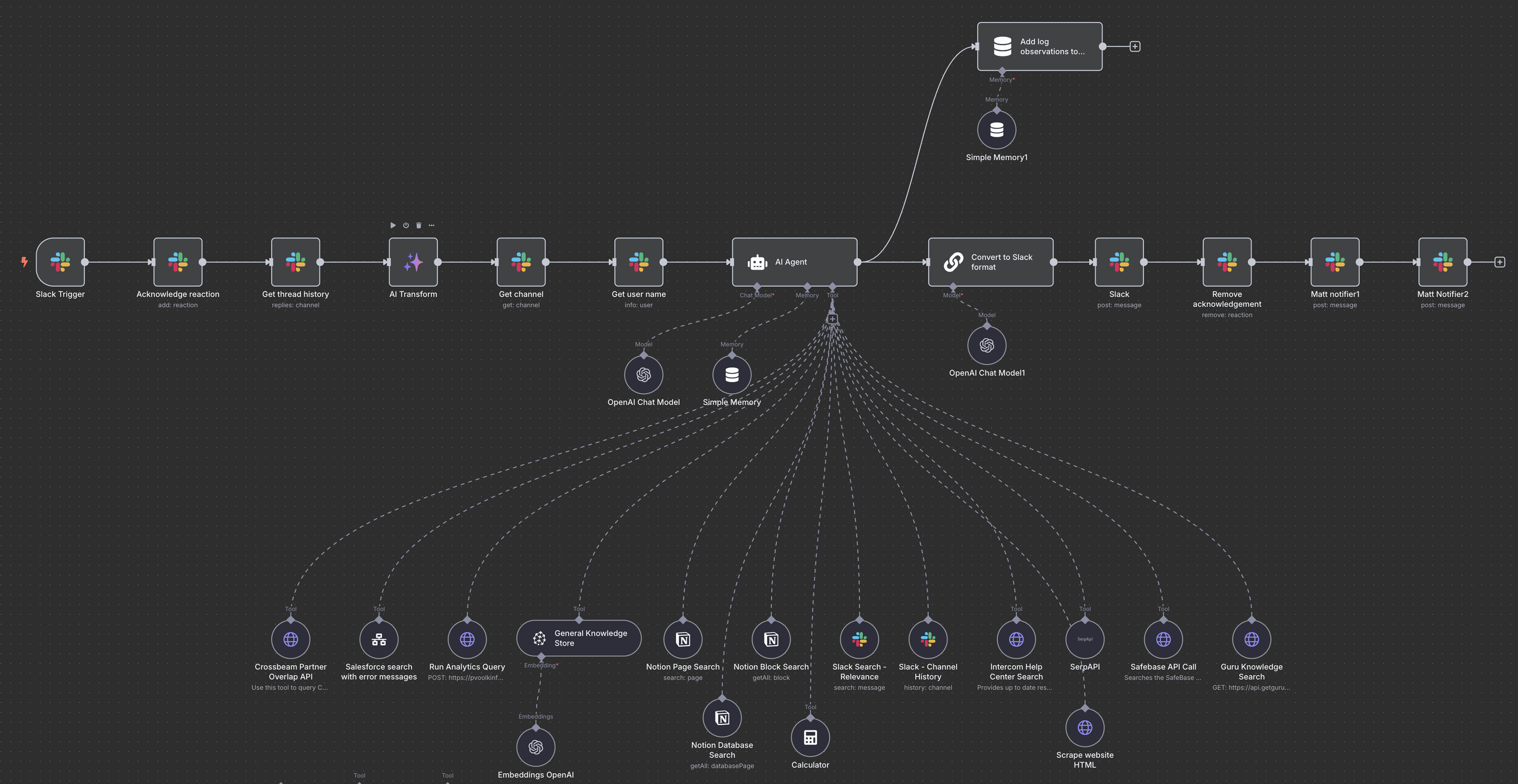
With each tool properly described and the agent given good built-in prompts, we can now ask the agent to help us with a huge variety of tasks, many of which ELG and Crossbeam play a major part in — and these are just a small sample of the 300+ times it's used each week now:
Email writing
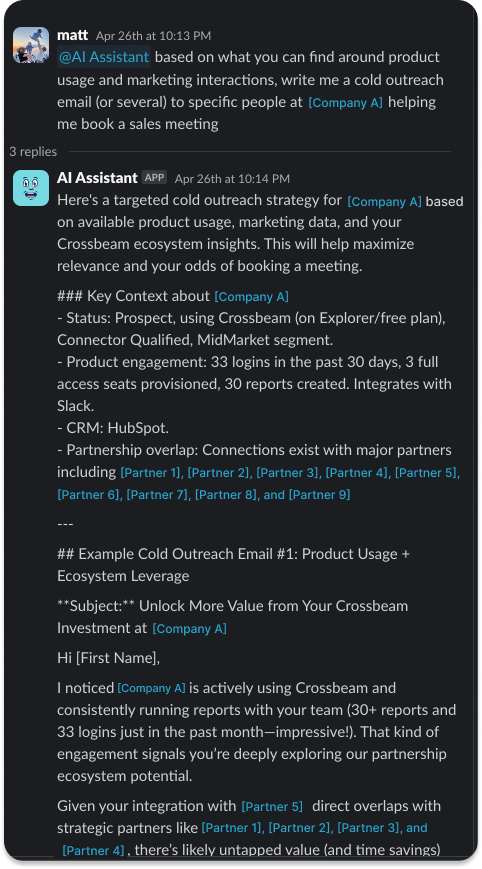
Back and forth analysis and next steps
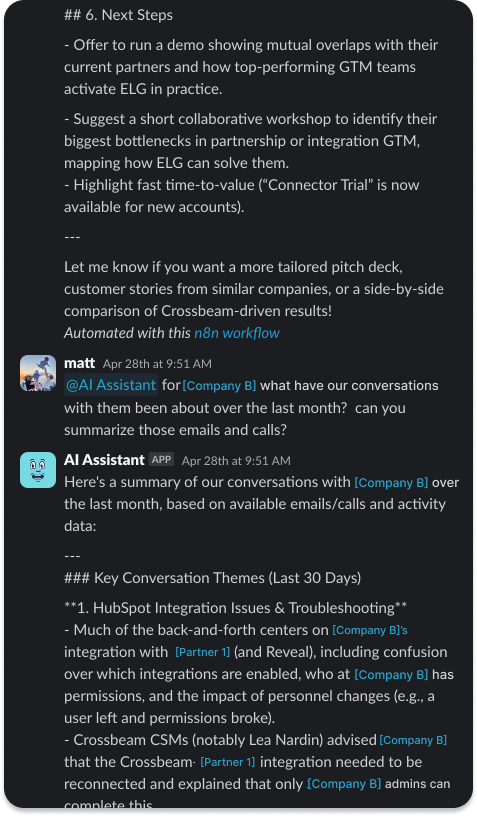
Deal risk assessment
.png)
Response generation for customer
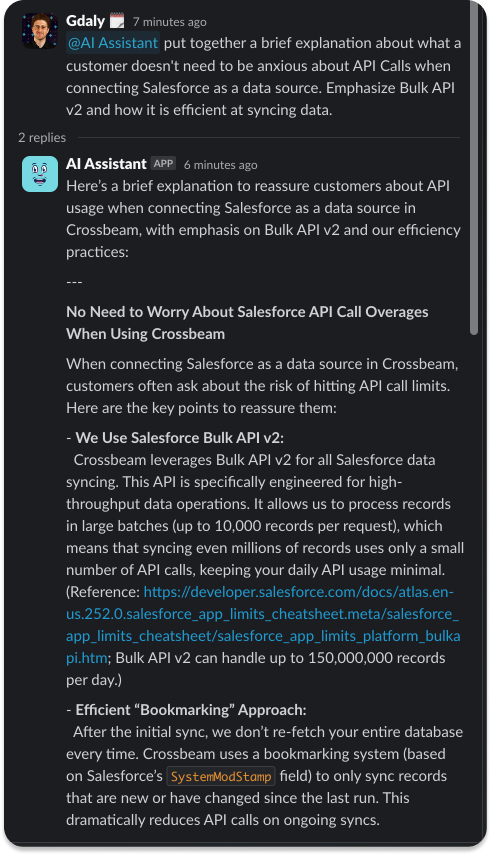
Conversation / content summaries
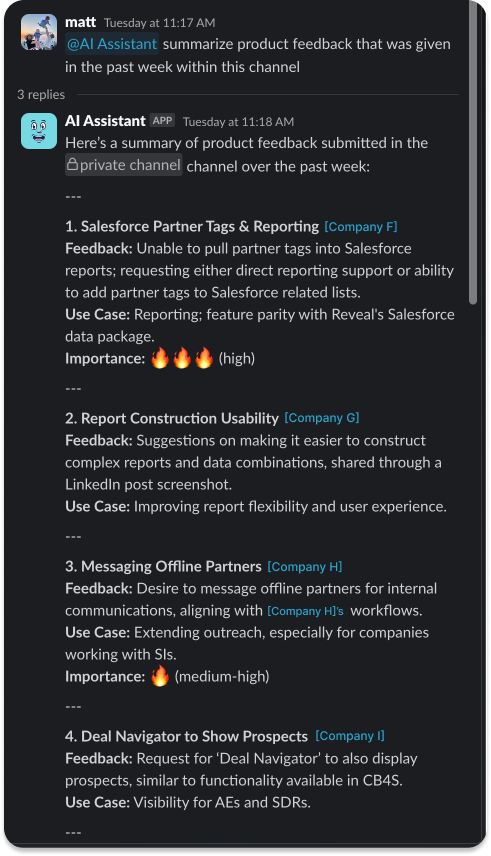
Right now you still need to tell the AI how to “use” each tool, including Crossbeam, so in the appendix I’ve added what we used that helps the agent know how and when to use the Crossbeam API. But one thing we’re working on now is adding an MCP server for Crossbeam, which will standardize how you connect your agent to your Crossbeam data, remove the need to list out endpoints, provide your agent with all knowledge of ELG, and more.
Another use of AI + Crossbeam we’ve found success in is in the second layer of maturity — an AI-enabled workflow that triggers every Monday morning for every sales rep at the company and provides them with 10-15 accounts that aren’t currently in their pipeline but should be, along with a short writeup of why and suggested next actions. This is based on a variety of inputs that we pre-determine, mostly data from SQL queries into our analytics stack, that cover Crossbeam data, product usage data, marketing usage data, Gong call recordings, and more:
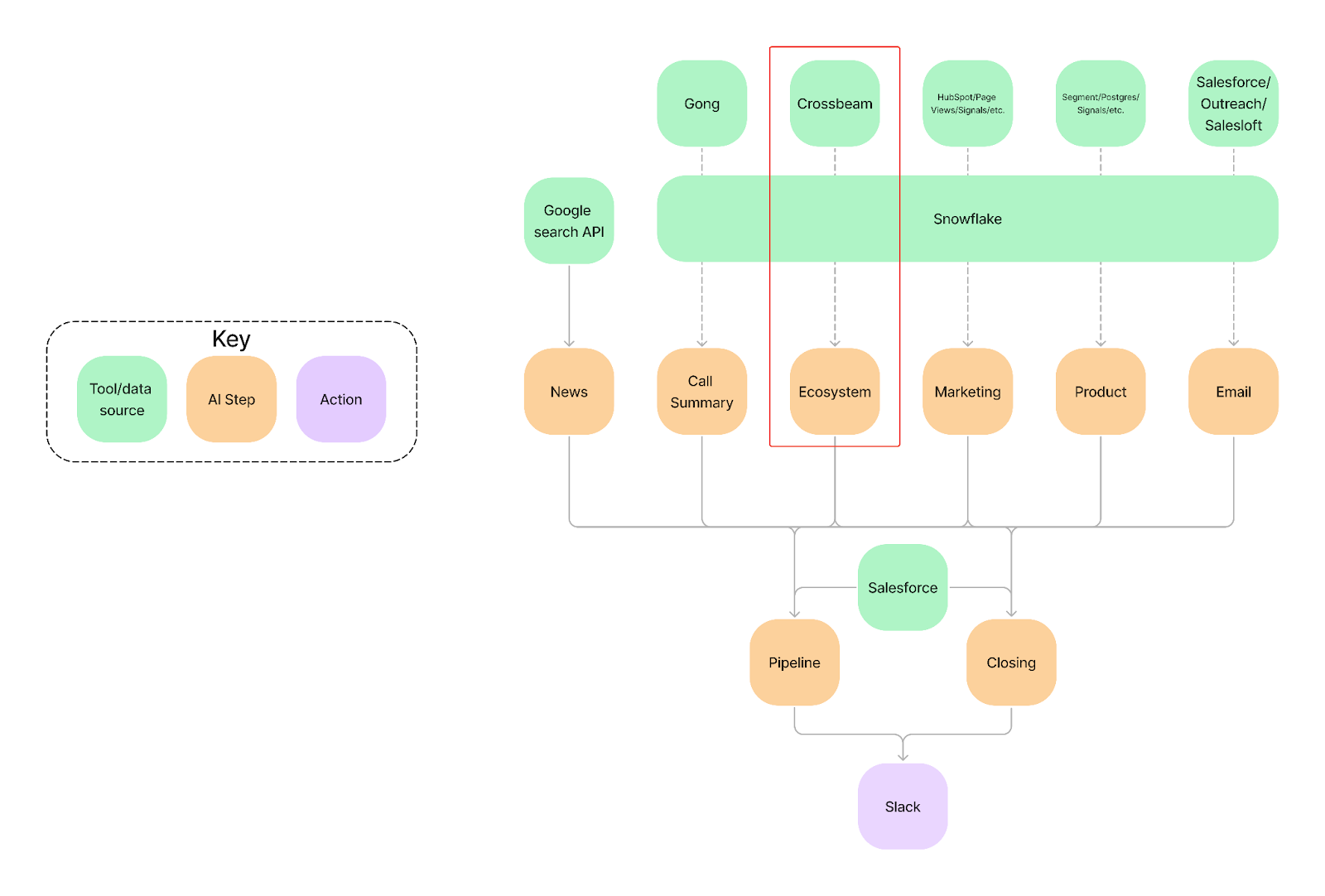
Note how Crossbeam is a first class data source along with all our other super important signals. Because of this, accounts are surfaced thanks to ELG plays, and partner-focused actions are recommended directly to the sales team:
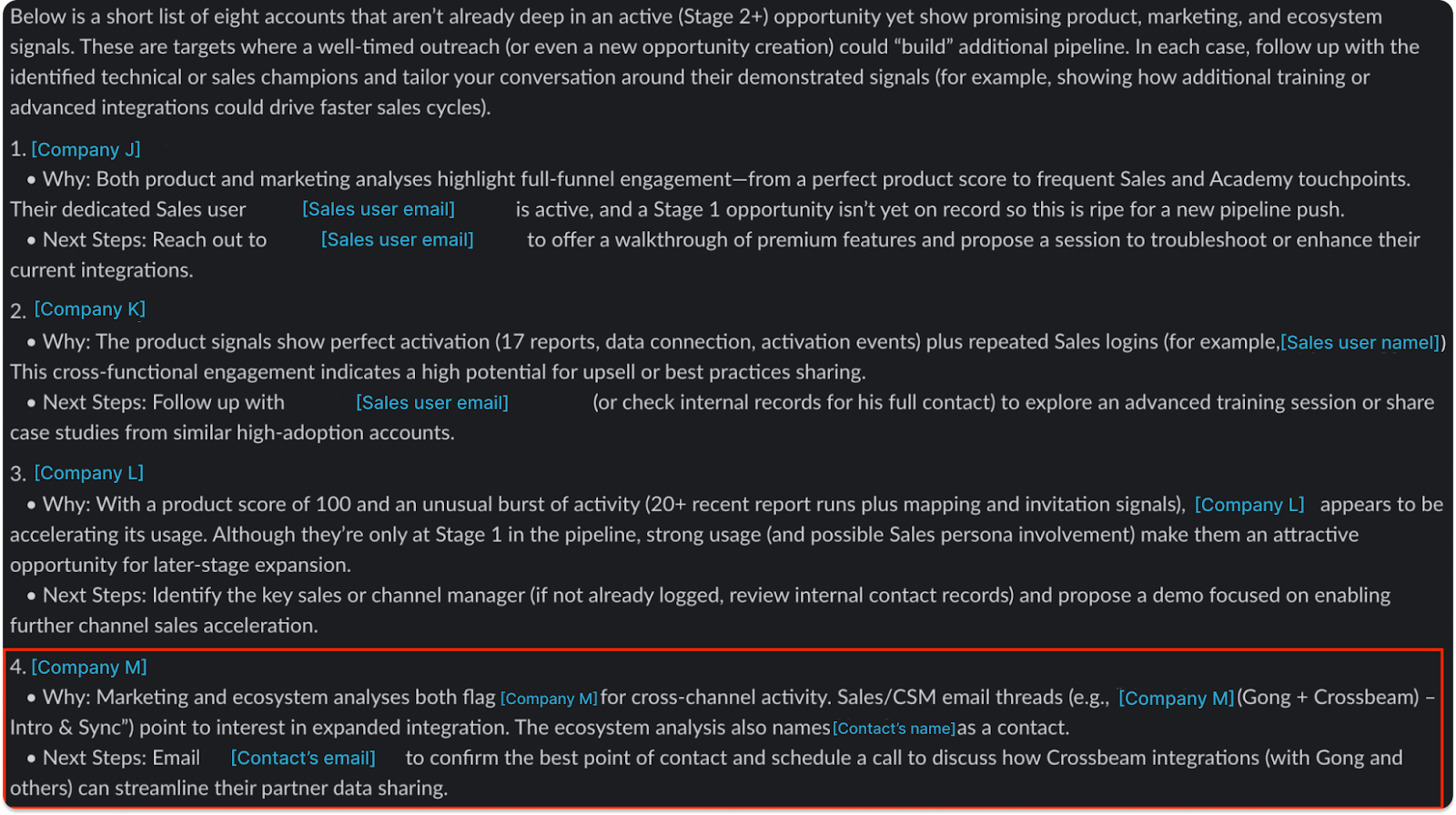
But we’re not just using these experiments internally. We use this as a way to test new ideas with our own teams first, then build the most promising pieces directly into the Crossbeam product for you all to use. For example, a version of these AI-powered alerts have found their way into our latest beta release with Crossbeam Deal Alerts.
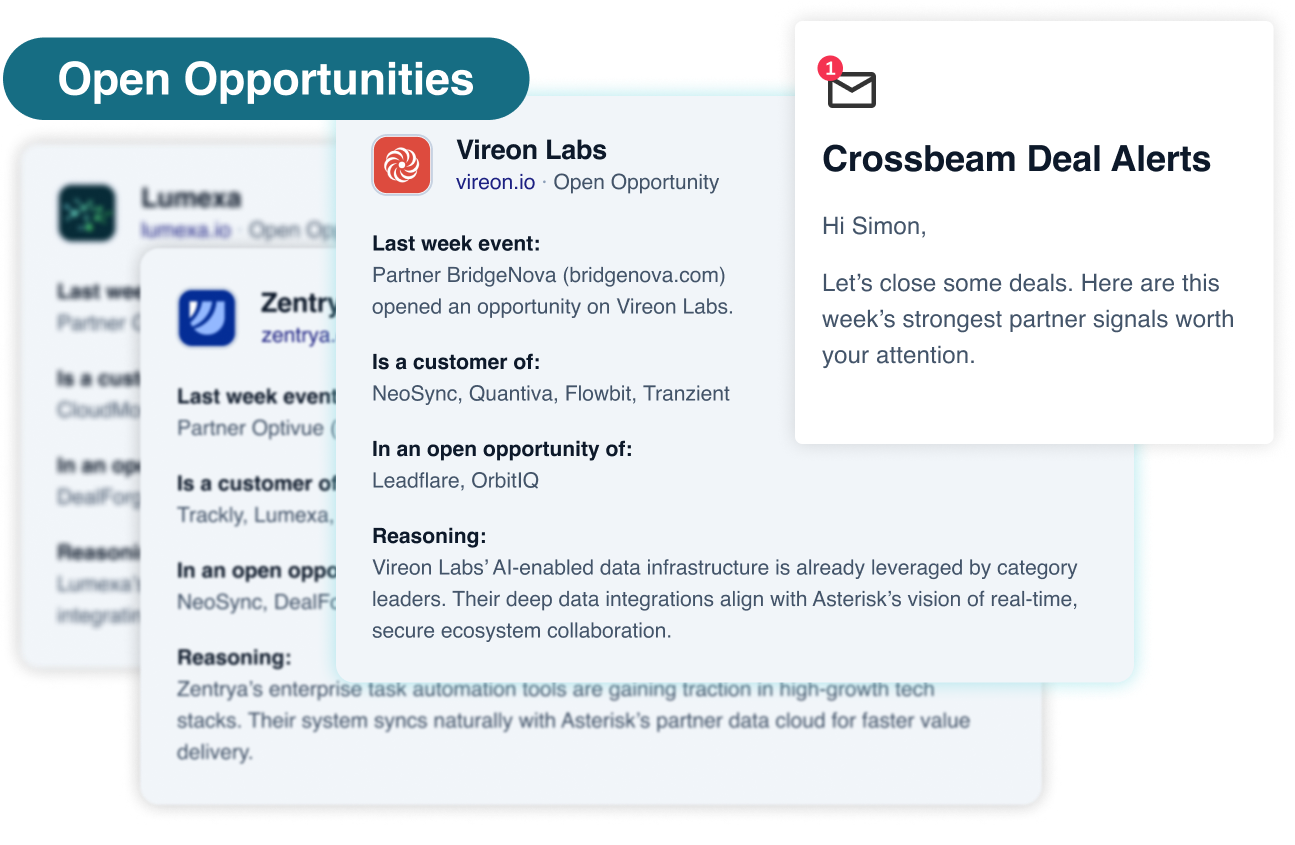
These are timely alerts delivered straight to the inbox, loaded with proprietary ecosystem insights, signals, and next steps for open opportunities and prospect accounts — data you really can’t get anywhere else. I’m not in sales, but if I were, I’d be all over this type of insight.
If you’re an existing Crossbeam customer and you’d like to get added to the beta, request a spot here.
These are just two examples of the kinds of AI-native ways we’re using Crossbeam alongside all our other key GTM tools and plays, and are already generating wins and wide adoption. Hopefully these help inspire you, and if you have questions on how to get started with this, feel free to reach out!
Appendix:
Crossbeam API tool description for the agent:
Use this tool to query Crossbeam’s API. This will let you know which of our partners have certain companies as customers, open opportunities, and prospects, along with the data those partners are sharing about those accounts (like the account owner on their side). That's very useful to help us develop sales and marketing plans and to evaluate the likelihood of company to want to buy.
Unless otherwise instructed, we're only interested in partners with the `co-sell` tag. So, ?tag=co-sell for partner and related endpoints.
The `limit` query parameter should usually be set to 200 to start so you're likely to get the full data. If the returned results indicate more pages are available (via a `pagination` field with `next_href`), use it to get more results until you can fully answer the question.
The endpoints below cover typical use cases (users, partners, records, overlaps, etc.).
Commonly used query parameters:
- ?limit=<X> (limits to X results, a good idea to use to reduce size especially when calling non-filtered endpoints)
- ?domain=<URL> (searches for records only with a specific parsed domain, like `crossbeam.com`)
- ?term=<SEARCH_TERM> (searches for records only matching a specific term, like `Crossbeam`)
- ?email=<EMAIL> (searches for records only matching a specific email, like `matt@crossbeam.com`)
- ?record_id=<SALESFORCE_ID> (searches for records matching a specific Salesforce ID, like an account with `0014W00002CiB5AQAV`)
- ?page=<X> (views the X page of results - use if earlier results give `pagination` data including `next_href`, indicating more data exists)
- ?tag=<TAG> (filters only to partners with a specific tag, like `co-sell`)
Endpoints:
1) /v1/users/me
- Returns your user profile + organizations. (No XBeam-Organization header needed)
- Use it to find org.uuid for other requests.
2) /v1/users/organization/:org_id
- Returns all users in an organization (must belong to that org).
3) /v1/partners
- Lists your partners (with tags). Can use the ?tag=<PARTNER_TAG> query parameter to filter to just specific partner tags (ie, ?tag=co-sell)
4) /v1/partners/:id
- Fetches a specific partner’s info.
5) /v1/partner-tags
- Lists partner tags in your org.
6) /v1/populations
- Lists your populations (Customers, Prospects, etc.).
7) /v1/populations/:id
- Details about one population.
8) /v1/partner-populations
- Populations partners share with you.
9) /v1/partner-populations/:id
- Single partner-shared population details.
10) /v1/reports
- Lists all Crossbeam reports you have.
11) /v1/records/accounts
- Your account records (CRM). Paged (?limit=, ?cursor=).
12) /v1/records/accounts/search
- Searches accounts by domain, record_id, or term. These must be treated as query parameters.
13) /v1/records/leads
- Your lead records. Also paged.
14) /v1/records/leads/search
- Searches leads by email, record_id, or term. These must be treated as query parameters.
15) /v1/overlaps/accounts
- Overlaps between your accounts and partner accounts (paged). The results include any fields the partner is sharing with us from their CRM, including account owner, AE, etc.
16) /v1/overlaps/accounts/search
- Searches account overlaps by term, domain, or record_id (not paged). Also can use partner-population-ids[] and partner-id to limit results. These must be treated as query parameters. The results include any fields the partner is sharing with us from their CRM, including account owner, AE, etc.
17) /v1/overlaps/leads
- Overlaps between your leads and partner leads (paged).
18) /v1/overlaps/leads/search
- Searches lead overlaps by term, record_id, or email. These must be treated as query parameters.
19) /v1/audit-logs
- Lists your org’s audit logs (paged).
















































